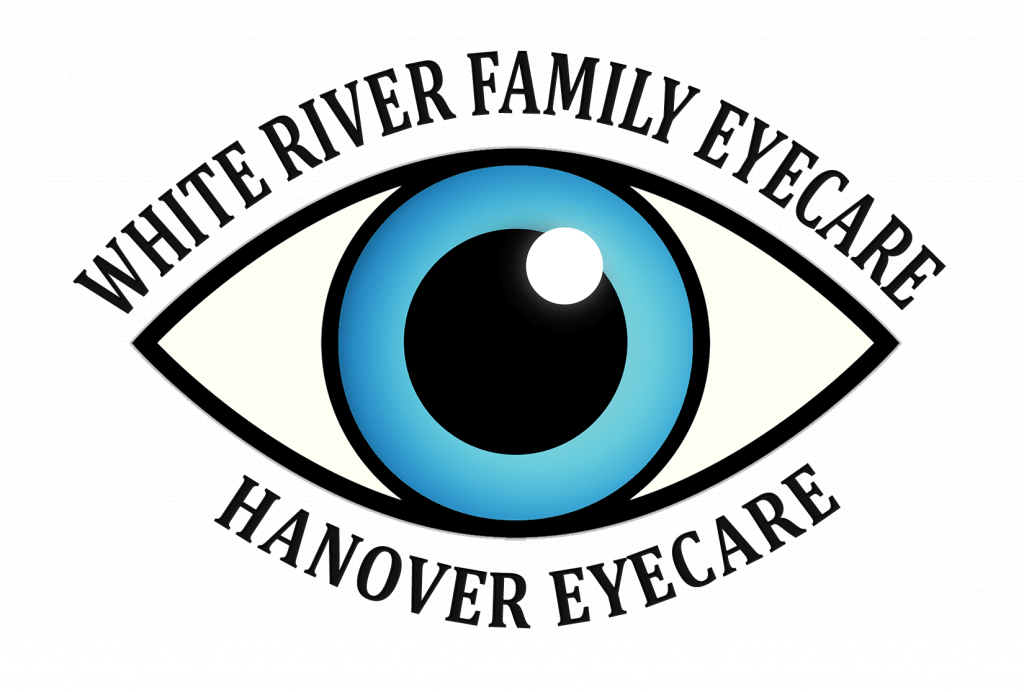Patient Portal
The patient portal is a great tool where we can share your results and notifications.
Access
This page will gives you step-by step instructions on how to access your patient portal.
Communication
This is the best place for us to share a copy of your exam and prescription or a notification.
Security
Your privacy is important to us! Using the portal is the fastest & most secure way to share information with you.
Logging In:
Step 1:
Access the portal using the following link:
https://new.mysecurehealthdata.com
TIPS:
- You must use the same email address to log into the portal that we have in our system. If our practice does not have your email address on file, the login will not work.
- If you are stuck, call us at 802-295-4887 to verify the email address we have on file matches what you are using exactly.
- If you have never accessed the portal before, click on ‘Not Registered’
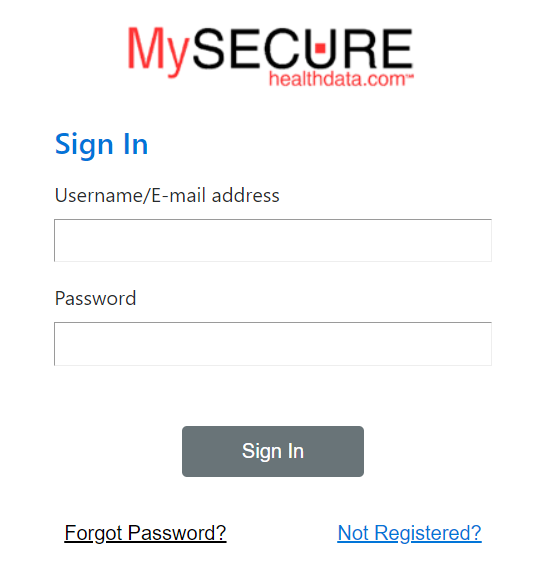
Step 2: Registration
If this is your first time logging into the portal, you will need to register. You can do this by clicking “Not Registered” from the main portal login page.
TIPS:
- You must use the matching email address that our practice has in the system. If we do not have your email address on file, you will not be able to register.
- If you are getting stuck please call us at 802-295-4887 to verify the email address we have on file.
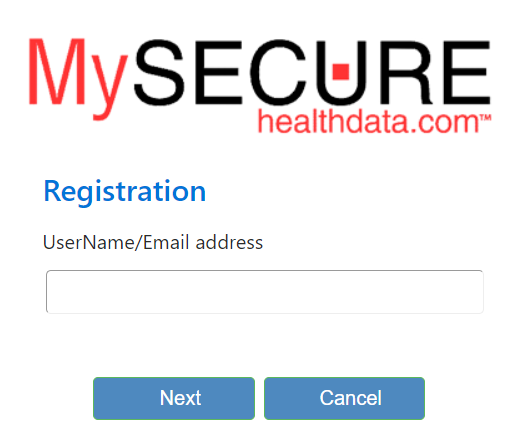
Step 3: Validation
- At this time, you will need a Validation Code.
- The Code is sent by email to the email address we have on file. (please note, the email may go to your spam folder)
- You will also need to enter your Birth Date, and it must match what we have on file.
If our records do not match, you will not be able to access your portal. If you get stuck, call us at 802-295-4887 to verify that we have your correct email address and/or Date of Birth.
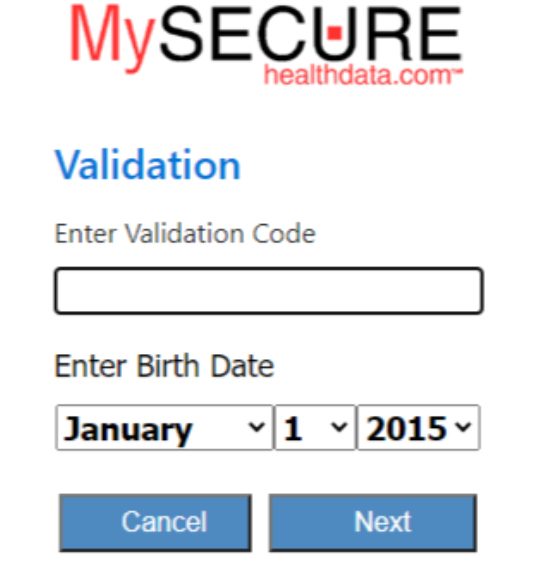
Once Logged In, Navigation is Simple:
The portal has three sections:
1. My Health Records
-
- Exam Reports
- Eyeglass Prescriptions
- Contact Lens Prescriptions
2. Message My Provider
-
- Send a message to our office directly.
3. Statements
-
- We are not currently using this feature through the Portal.
- Call or Message us for for a link to a copy of your statement through secure text messaging.
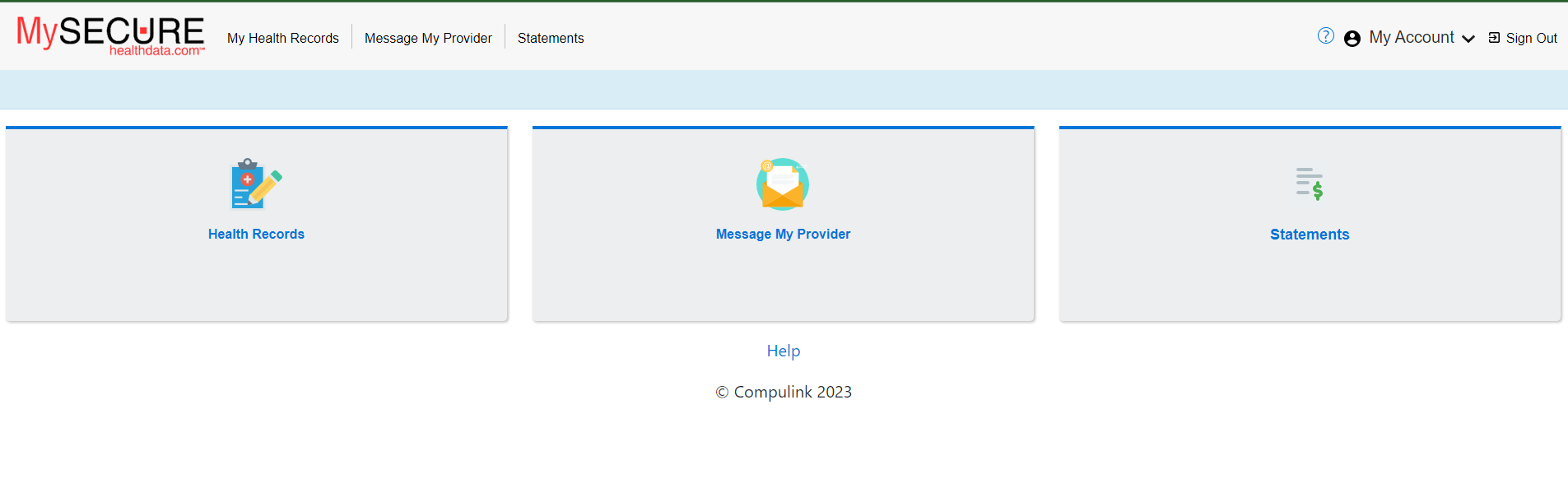
Note:
Once you enter one of these three sections, you can return to the main navigation bar by clicking on the “home” icon.